- legacy wiki page
- please refer for any missing info on legacy wiki
Board Map and Versions
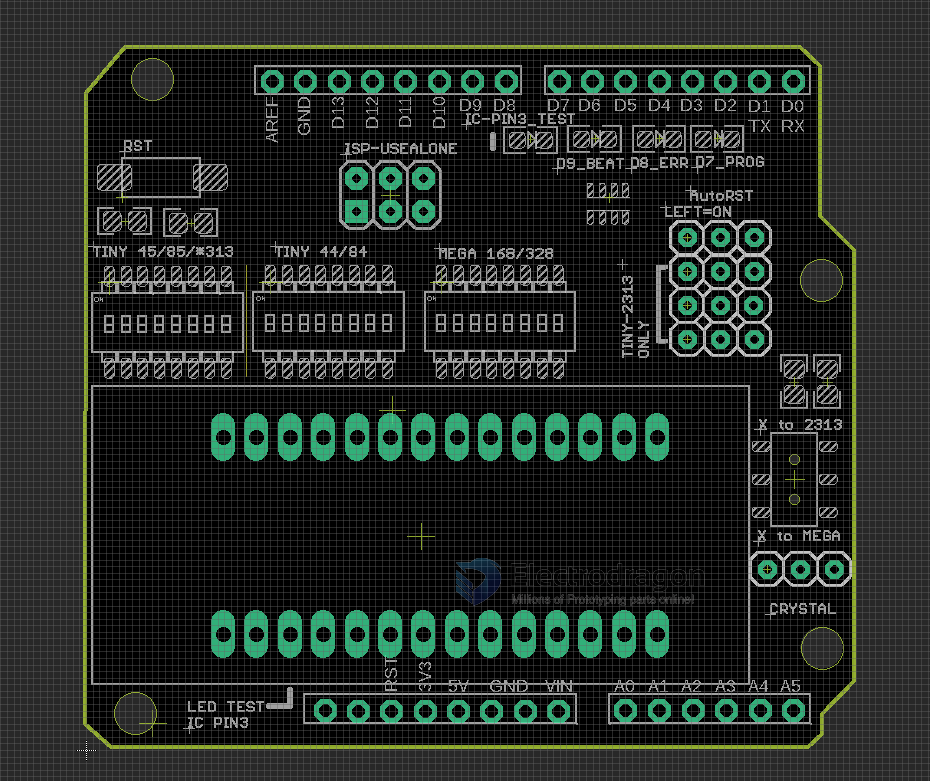
Use guide
- Double check if cyrstal is place on the 3-pin position, check if auto-reset is place on ON.
- For each type of ICs, please configure wiring:
- For Attiny 44, etc, turn all left switch position ON, the rest switches OFF, and jumper for 2313 OFF, no need crystal usually
- for Attiny232, etc, turn all middle switch position ON, the rest switches OFF, and jumper for 2313 ON, switch crystal switch to top
- For Atmega 328, etc, turn all right switch position ON, the rest switches OFF, and jumper for 2313 OFF, switch crystal switch to bottom
| target series | SW_left | SW_middle | SW_right | 2313_jumpers | crystal | LED_pin |
|---|---|---|---|---|---|---|
| group-1 Attiny x4 | ON | - | - | - | - | ? |
| group-2 Attiny 2313 | - | ON | - | ON | - | D3 |
| group-3 Atmega | - | - | ON | - | ON | D1 |
Programming Target Groups
group-1 Attiny 2313
- Attiny 11 / 12 / 13/ 15 / 45 / 85 (8p)
- Attiny 2313 (20P)
group-2 Attiny 44
- Attiny 24 / 44 / 84 (14p)
group-3 Atmega
- ATmega 8 / 48 / 88 / 168 / 328P (28P)
Working Mode
To use as a base board, with arduino ISP sketch
- Flash your arduino with arduino as ISP sketch
- Arduino IDE - File > Examples > ArduinoISP
- soldering pin headers and plug to your arduino.
To use standalone (not-stack)
- plug programmer like USASP on ISP port, or any other programmers
Testing
- Put IC On to socket, blink sketch should try LED on IC pin 3
- for example for atmega328 is D1.