-
GC0328
- OV5640
- OV7740
- OV5642
- GC0328 dual camera (horizontal screen) for MF1 only
- OS08A20 camera for M4Ndock
ESP32 CAM HDK setup
official code
official ESP32 code in examples - ESP32 - camera
#elif defined(CAMERA_MODEL_AI_THINKER)
#define PWDN_GPIO_NUM 32
#define RESET_GPIO_NUM -1
#define XCLK_GPIO_NUM 0
#define SIOD_GPIO_NUM 26
#define SIOC_GPIO_NUM 27
#define Y9_GPIO_NUM 35
#define Y8_GPIO_NUM 34
#define Y7_GPIO_NUM 39
#define Y6_GPIO_NUM 36
#define Y5_GPIO_NUM 21
#define Y4_GPIO_NUM 19
#define Y3_GPIO_NUM 18
#define Y2_GPIO_NUM 5
#define VSYNC_GPIO_NUM 25
#define HREF_GPIO_NUM 23
#define PCLK_GPIO_NUM 22
// 4 for flash led or 33 for normal led
#define LED_GPIO_NUM 4
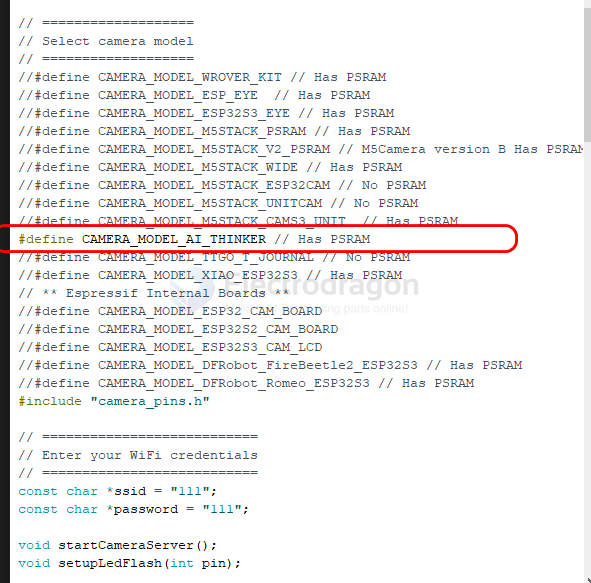
output log
[17:36:35.541] ets Jun 8 2016 00:22:57
rst:0x1 (POWERON_RESET),boot:0x13 (SPI_FAST_FLASH_BOOT)
configsip: 0, SPIWP:0xee
clk_drv:0x00,q_drv:0x00,d_drv:0x00,cs0_drv:0x00,hd_drv:0x00,wp_drv:0x00
mode:DIO, clock div:1
load:0x3fff0018,len:4
load:0x3fff001c,len:1100
load:0x40078000,len:10088
load:0x40080400,len:6380
entry 0x400806a4
[17:36:37.594]
[17:36:39.044] .
[17:36:39.551] .
WiFi connected
Starting web server on port: '80'
Starting stream server on port: '81'
Camera Ready! Use 'http://192.168.1.126' to connect
Access according to the prompted IP address and connect to the same wifi; Video is to connect to output more pictures; the larger the picture, the greater the delay;
[17:40:29.055] MJPG: 45493B 168ms (6.0fps), AVG: 255ms (3.9fps), 0+0+0+0=0 0
[17:40:29.211] MJPG: 45793B 155ms (6.5fps), AVG: 253ms (4.0fps), 0+0+0+0=0 0
[17:40:29.370] MJPG: 46325B 159ms (6.3fps), AVG: 255ms (3.9fps), 0+0+0+0=0 0
[17:40:29.567] MJPG: 46507B 196ms (5.1fps), AVG: 255ms (3.9fps), 0+0+0+0=0 0
[17:40:29.681] MJPG: 46692B 116ms (8.6fps), AVG: 255ms (3.9fps), 0+0+0+0=0 0
[17:40:29.860] MJPG: 47077B 176ms (5.7fps), AVG: 255ms (3.9fps), 0+0+0+0=0 0
[17:40:30.010] MJPG: 47449B 149ms (6.7fps), AVG: 255ms (3.9fps), 0+0+0+0=0 0
[17:40:30.168] MJPG: 47684B 157ms (6.4fps), AVG: 255ms (3.9fps), 0+0+0+0=0 0
[17:40:30.330] MJPG: 48014B 166ms (6.0fps), AVG: 256ms (3.9fps), 0+0+0+0=0 0
[17:40:30.488] MJPG: 48215B 157ms (6.4fps), AVG: 255ms (3.9fps), 0+0+0+0=0 0
[17:40:30.648] MJPG: 48396B 160ms (6.2fps), AVG: 256ms (3.9fps), 0+0+0+0=0 0
[17:40:30.811] MJPG: 48359B 159ms (6.3fps), AVG: 255ms (3.9fps), 0+0+0+0=0 0
[17:40:30.970] MJPG: 48432B 163ms (6.1fps), AVG: 254ms (3.9fps), 0+0+0+0=0 0
[17:40:31.139] MJPG: 48454B 168ms (6.0fps), AVG: 256ms (3.9fps), 0+0+0+0=0 0
[17:40:31.296] MJPG: 48644B 154ms (6.5fps), AVG: 256ms (3.9fps), 0+0+0+0=0 0
[17:40:31.451] MJPG: 48676B 153ms (6.5fps), AVG: 160ms (6.2fps), 0+0+0+0=0 0
[17:40:31.610] MJPG: 48759B 162ms (6.2fps), AVG: 165ms (6.1fps), 0+0+0+0=0 0
[17:40:31.797] MJPG: 48763B 183ms (5.5fps), AVG: 161ms (6.2fps), 0+0+0+0=0 0
[17:40:31.928] MJPG: 48757B 131ms (7.6fps), AVG: 159ms (6.3fps), 0+0+0+0=0 0
[17:40:32.100] MJPG: 48791B 175ms (5.7fps), AVG: 160ms (6.2fps), 0+0+0+0=0 0
[17:40:32.249] MJPG: 48805B 144ms (6.9fps), AVG: 159ms (6.3fps), 0+0+0+0=0 0
[17:40:32.418] MJPG: 48861B 167ms (6.0fps), AVG: 159ms (6.3fps), 0+0+0+0=0 0
[17:40:32.569] MJPG: 48839B 156ms (6.4fps), AVG: 159ms (6.3fps), 0+0+0+0=0 0
[17:40:32.747] MJPG: 48830B 173ms (5.8fps), AVG: 158ms (6.3fps), 0+0+0+0=0 0
[17:40:34.268] MJPG: 48848B 1526ms (0.7fps), AVG: 228ms (4.4fps), 0+0+0+0=0 0
[17:40:34.348] MJPG: 48822B 75ms (13.3fps), AVG: 223ms (4.5fps), 0+0+0+0=0 0
[17:40:34.660] MJPG: 48825B 311ms (3.2fps), AVG: 232ms (4.3fps), 0+0+0+0=0 0
[17:40:34.817] MJPG: 49600B 158ms (6.3fps), AVG: 232ms (4.3fps), 0+0+0+0=0 0
[17:40:34.978] MJPG: 48805B 160ms (6.2fps), AVG: 231ms (4.3fps), 0+0+0+0=0 0
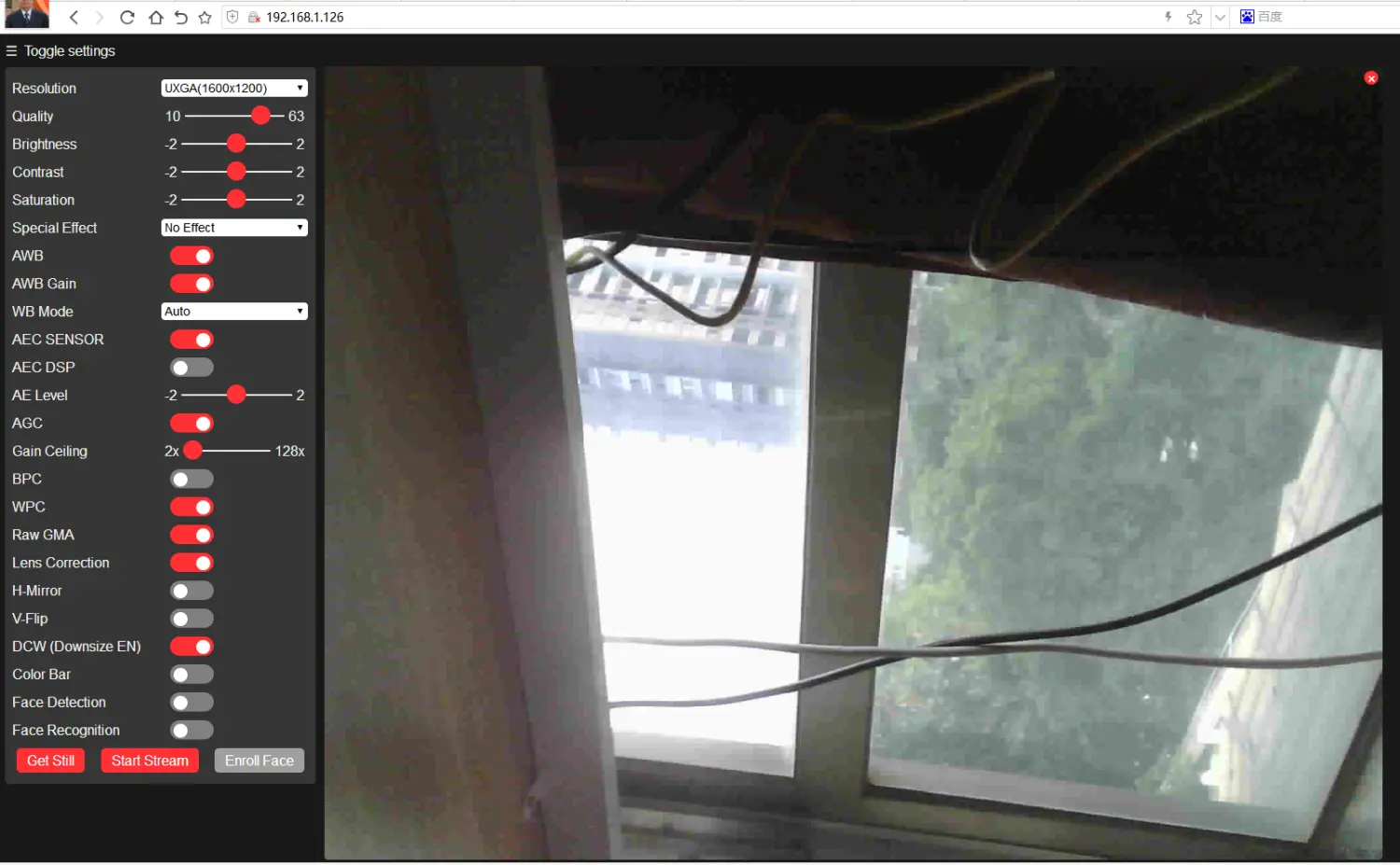
You can adjust various parameters, such as brightness and white balance. esp32-cam can even perform face recognition, which is amazing;
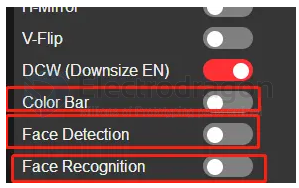
You can capture pictures or transmit face recognition to the backend server;
- For example, use a transparent transmission chip similar to sim800l;
- https://github.com/carrascoacd/ArduinoSIM800L
- You can also send data through at commands;
- https://github.com/erdemarslan/GSMSim
- You can also run mqtt;
- https://github.com/martinhol221/SIM800L_MQTT
- nb-iot Arduino development, sim7020 chip
- https://github.com/pornpol/NB_Meter_SIM7020E
- https://create.arduino.cc/projecthub/voske65/arduino-nb-iot-with-sim7020-and-t-mobile-027f8f
- Image reporting reference
- https://github.com/raphaelbs/esp32-cam-ai-thinker
- https://github.com/yoursunny/ESP32-CAM-OV2640/blob/master/examples/WiFiCam/WifiCam.ino
more repo
- https://github.com/Ai-Thinker-Open/Ai-Thinker-Open_ESP32-S2-CAMERA_LAN
- https://github.com/Ai-Thinker-Open/Ai-Thinker-Open_ESP32-CAMERA_WAN
- https://github.com/Ai-Thinker-Open/Ai-Thinker-Open_ESP32-CAMERA_LAN
- https://docs.m5stack.com/#/zh_CN/unit/esp32cam