Board Info
Pin Definitions


- CLK - INT
- WOL - SO
- SI - CLK
- CS - RST
- VCC GND
obseleted
| Left | right |
|---|---|
| 1 CS | 2 RST |
| 3 SI | 4 SCK |
| 5 INT | 6 SO |
| 7 NC | 8 CLK |
| 9 VIN / VCC | 10 GND |
Wiring to Arduino
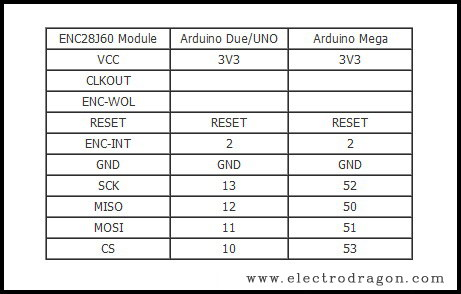
SCH
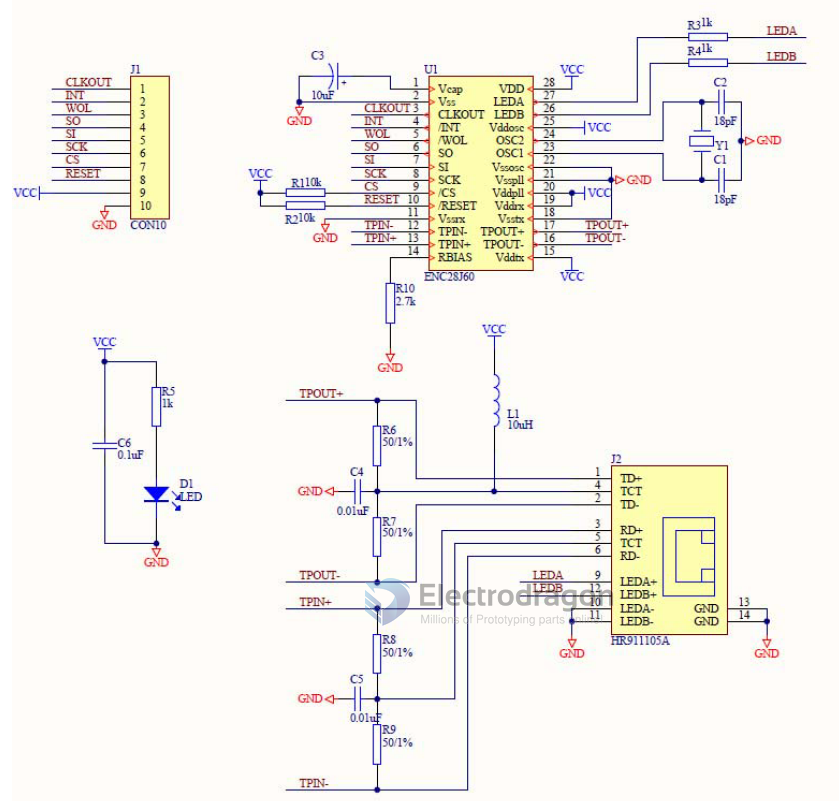

Applications
Arduino as Ethernet Web Server
- Download the ENC28J60 library. Unzip the library to IDE library.
- Connect the ENC28J60 Mini Ethernet Module to Arduino, notice the switch is choosing 3.3V or 5V.
- The IO as below: CS - 10 , SI - 11 , SO - 12 , SCK - 13
-
Select the IDE arduino-xxx/example/etherShield/etherShield_webserver.
- Plugin the USB to Arduino , and then input the IP such as : http://192.168.1.15/. It will show as below informaion.
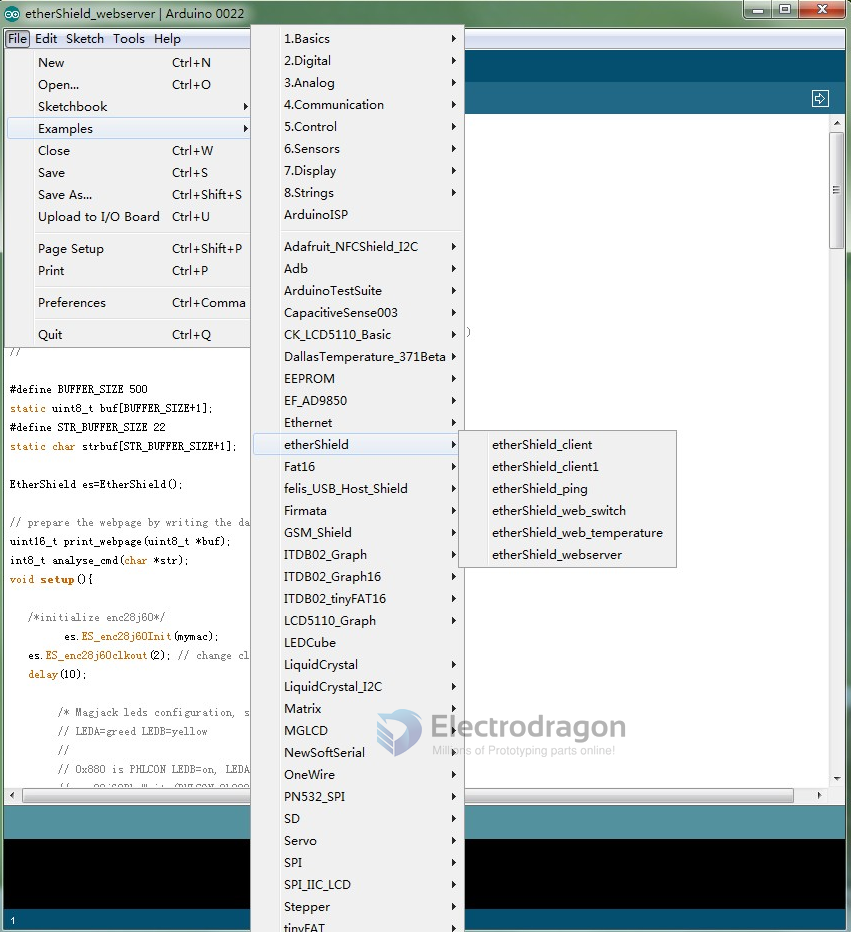

tutorial
https://www.electrodragon.com/read-temperature-online-from-your-enc28j60-module-with-ds18b20/
ref
-
HR911105